JUB For Dummies - Blog - Chapter 3
Editing your Previous Blog Entries - Chapter 3
Well now that you've been able to create categories, create blog entries there might be some entries that you want to edit, delete or move to another category. So here we go. You click My Settings and then you click Edit Previous Entries you'll have this huge screen with your blog entries, and check boxes to the right of them.
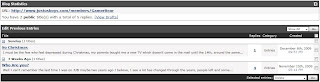
You'll notice that with this you're able to see all the entries you've made, you're able to see how many people posted in your blog and the category of what it was created in, followed by the date of when you created your blog entry.
Remember this, if you want to edit your blog entry click the title of the blog link, if you want to read what user comments you click the number this will help you find out who commented on the blog entry. Also if you want to delete some entries you use the check boxes at the far right located next to the date of entry, then at the bottom you can delete the select entries by selecting Delete from the pull down menu and clicking on the GO button.
So if you want to edit your blog entry you can click on a title of a blog entry. You'll be taken to the screen which almost seems like the screen when creating a blog entry, but in fact with this you're editing the blog entry you selected.
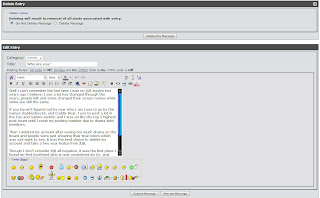
Once you've made all your changes you can save changes and you can go back to the edit blog entries area.
Also remember to read the bolded text to know where to go and what to do. Hopefully this chapter wasn't as hard as the others. You now know how to create a blog of your own on JUB and maintain it. Enjoy.
Well now that you've been able to create categories, create blog entries there might be some entries that you want to edit, delete or move to another category. So here we go. You click My Settings and then you click Edit Previous Entries you'll have this huge screen with your blog entries, and check boxes to the right of them.
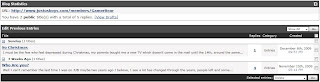
You'll notice that with this you're able to see all the entries you've made, you're able to see how many people posted in your blog and the category of what it was created in, followed by the date of when you created your blog entry.
Remember this, if you want to edit your blog entry click the title of the blog link, if you want to read what user comments you click the number this will help you find out who commented on the blog entry. Also if you want to delete some entries you use the check boxes at the far right located next to the date of entry, then at the bottom you can delete the select entries by selecting Delete from the pull down menu and clicking on the GO button.
So if you want to edit your blog entry you can click on a title of a blog entry. You'll be taken to the screen which almost seems like the screen when creating a blog entry, but in fact with this you're editing the blog entry you selected.
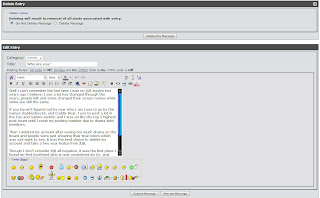
Once you've made all your changes you can save changes and you can go back to the edit blog entries area.
Also remember to read the bolded text to know where to go and what to do. Hopefully this chapter wasn't as hard as the others. You now know how to create a blog of your own on JUB and maintain it. Enjoy.
0 Comments:
Post a Comment
<< Home