JUB For Dummies - Basics - Chapter 6
How to leave a comment and read comments - Chapter 6
Leaving a comment is really simple, usually its a faster way of doing it than PMing someone to comment about their post on a thread.
Step 1: On each post near the lower left hand corner of the screen you'll see an icon that looks like this. You click the person that you want to make a comment to. A window will appear, in it you can make a comment to the poster. It will look like this.
You click the person that you want to make a comment to. A window will appear, in it you can make a comment to the poster. It will look like this.
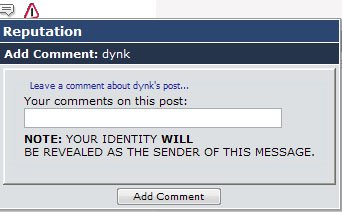
Step 2: After making your comment the poster can see who made comments to them by going to My Settings.
Step 3: Under the category Latest Comments Received you'll see all the many comments that members have left you. Telling you which thread the member commented you from, the date and time, the person who made it, and the comment.
Leaving a comment is really simple, usually its a faster way of doing it than PMing someone to comment about their post on a thread.
Step 1: On each post near the lower left hand corner of the screen you'll see an icon that looks like this.
 You click the person that you want to make a comment to. A window will appear, in it you can make a comment to the poster. It will look like this.
You click the person that you want to make a comment to. A window will appear, in it you can make a comment to the poster. It will look like this.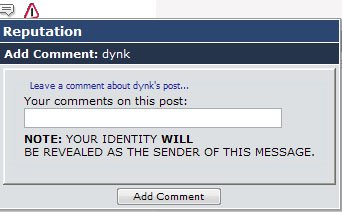
Step 2: After making your comment the poster can see who made comments to them by going to My Settings.
Step 3: Under the category Latest Comments Received you'll see all the many comments that members have left you. Telling you which thread the member commented you from, the date and time, the person who made it, and the comment.
0 Comments:
Post a Comment
<< Home