JUB For Dummies - Basics - Chapter 5
How to Subscribe to a thread - Chapter 5
Okay, this option I rarely use, but people use this to keep up on if a thread is updated or just to keep it in their subscribed threads section so they know how much activity its getting.
Step 1: Click on any kind of thread you want to subscribe to.
Step 2: To do this on the top of each thread you'll see this. Thread Tools is what you want, click on it and a pull down menu will appear giving you three options. You click Subscribe to this thread.
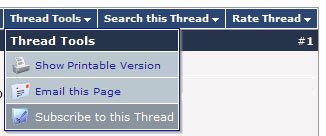
Step 3: After doing this it will bring you to an area where it'll ask you how you want to be notified about this thread. You can choose from No email notification, to Instant, Daily, and Weekly email notifications.
Step 4: Whatever choice you choose you can view all your Thread subscriptions in your My Settings it will be under the category. New Subscribed Threads. It will tell you how many posts, views, and who was the last to post in it, and at what time.
This is a simple way to find out about threads you're interested in. Enjoy.
Okay, this option I rarely use, but people use this to keep up on if a thread is updated or just to keep it in their subscribed threads section so they know how much activity its getting.
Step 1: Click on any kind of thread you want to subscribe to.
Step 2: To do this on the top of each thread you'll see this. Thread Tools is what you want, click on it and a pull down menu will appear giving you three options. You click Subscribe to this thread.
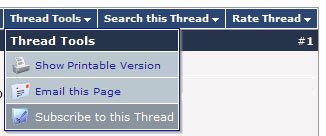
Step 3: After doing this it will bring you to an area where it'll ask you how you want to be notified about this thread. You can choose from No email notification, to Instant, Daily, and Weekly email notifications.
Step 4: Whatever choice you choose you can view all your Thread subscriptions in your My Settings it will be under the category. New Subscribed Threads. It will tell you how many posts, views, and who was the last to post in it, and at what time.
This is a simple way to find out about threads you're interested in. Enjoy.
0 Comments:
Post a Comment
<< Home