JUB For Dummies - Basics - Chapter 1
Introduction - Basics
Okay I said that we would get back to the basics. So this post will show you what to do with category. Okay let's get started.
How to make a post - Chapter 1
Okay this might be probably a real easy thing to do because everyone knows how to do it, but if some of you might be confused here you go.
Step 1: If you want to make a post on a thread you open the thread you want to post a reply on.
Step 2: On top you'll see one button to the left of the member's thread post. It will look like this.

Step 3: You click on this, it will bring you to screen that will look like this.
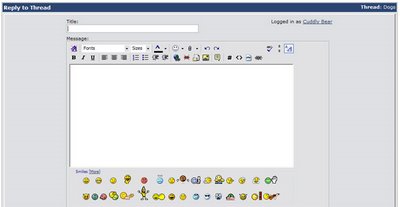
It should be pretty simple. In the title area it will be something like this Re: Title Thread Name post whatever you plan to post in the big white area, below are smilies to use for your post. There are hundreds of smilies to choose from.
Step 4: When you're done with everything, you can either preview your post or click on Submit Reply.
Your post will show up and you'll be apart of the JUB posters. Enjoy.
Okay I said that we would get back to the basics. So this post will show you what to do with category. Okay let's get started.
How to make a post - Chapter 1
Okay this might be probably a real easy thing to do because everyone knows how to do it, but if some of you might be confused here you go.
Step 1: If you want to make a post on a thread you open the thread you want to post a reply on.
Step 2: On top you'll see one button to the left of the member's thread post. It will look like this.

Step 3: You click on this, it will bring you to screen that will look like this.
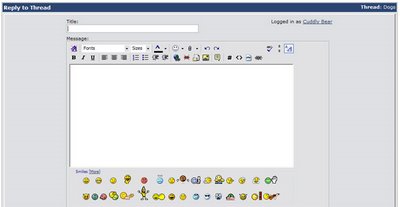
It should be pretty simple. In the title area it will be something like this Re: Title Thread Name post whatever you plan to post in the big white area, below are smilies to use for your post. There are hundreds of smilies to choose from.
Step 4: When you're done with everything, you can either preview your post or click on Submit Reply.
Your post will show up and you'll be apart of the JUB posters. Enjoy.
0 Comments:
Post a Comment
<< Home