JUB For Dummies - Basics - Chapter 7
How to Send, delete, read Private Messages - Chapter 7
Okay everyone probably knows how to get PM's from people, or send them. But then there are others who have no clue to what a PM even means. So here we go.
Sending Private Messages
Step 1: Sending a PM is kind of easy, all you do is click on someone's name on a post.
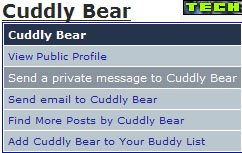
Step 2: It will send you to this which will yet again look as if you're posting a thread or a reply to a thread. You can put up to 5 Recipents to send a private message to five other members.
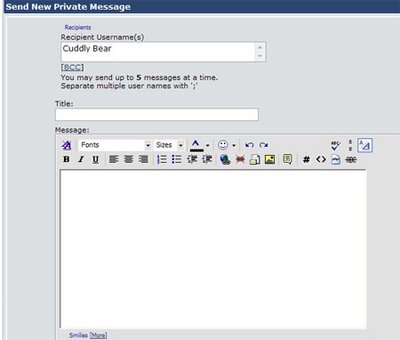
Step 3: After you've completed everything you just send the person the private message, and when they receive it, they can reply back to you.
Reading Private Messages
Step 1: When you get a private message you'll see a window pop up saying that you received a message from a member. To turn this feature off you to go My Settings, under Control Panel in the Settings and Options category you click Edit Options and you can turn this off.
Step 2: If you have trouble locating where to get to your private messages you should find it near where it displays this information.
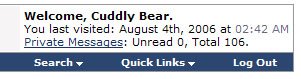
Step 3: When you click on Private Messages it will take you to your private messages displaying all your private messages, the newest message will be highlighted in white and the old messages will be highlighted all in a lite grey color.
Deleting Private Messages
You can delete private messages as well, cause if you don't you'll have a large amount and if you exceed your private messages nobody will be able to send you messages. As of August 4th, 2006 as it states in Private Messages, you can have 1000 Private messages in your box. This might change depending on how much the Admins want to put. So it changes a lot.
Step 1: Okay when you're in the private message area you'll see this. Like little buttons to click on.
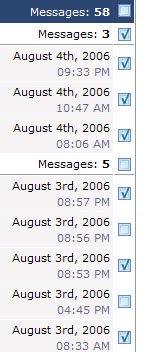
Step 2: You click all the messages that you want to delete, by clicking one list you can delete an entire list of Private messages without having to click each little check off box.
Step 3: When you think you're done deleting your messages, you can scroll down to the bottom where you see Selected Messages, and a pull down menu. You click the pull down menu and it will display if you want to move them, or if you want to delete them. You can delete them.
Step 4: When you have deleted the messages you can do this to Sent messages as well.
Okay everyone probably knows how to get PM's from people, or send them. But then there are others who have no clue to what a PM even means. So here we go.
Sending Private Messages
Step 1: Sending a PM is kind of easy, all you do is click on someone's name on a post.
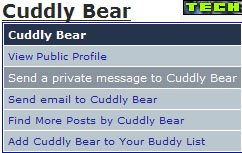
Step 2: It will send you to this which will yet again look as if you're posting a thread or a reply to a thread. You can put up to 5 Recipents to send a private message to five other members.
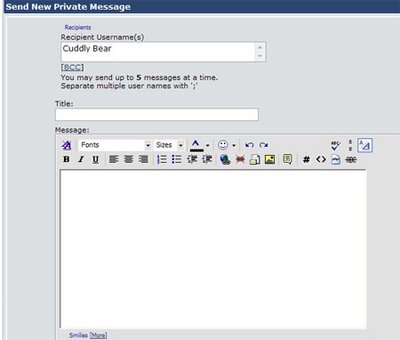
Step 3: After you've completed everything you just send the person the private message, and when they receive it, they can reply back to you.
Reading Private Messages
Step 1: When you get a private message you'll see a window pop up saying that you received a message from a member. To turn this feature off you to go My Settings, under Control Panel in the Settings and Options category you click Edit Options and you can turn this off.
Step 2: If you have trouble locating where to get to your private messages you should find it near where it displays this information.
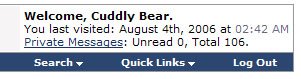
Step 3: When you click on Private Messages it will take you to your private messages displaying all your private messages, the newest message will be highlighted in white and the old messages will be highlighted all in a lite grey color.
Deleting Private Messages
You can delete private messages as well, cause if you don't you'll have a large amount and if you exceed your private messages nobody will be able to send you messages. As of August 4th, 2006 as it states in Private Messages, you can have 1000 Private messages in your box. This might change depending on how much the Admins want to put. So it changes a lot.
Step 1: Okay when you're in the private message area you'll see this. Like little buttons to click on.
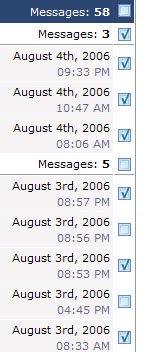
Step 2: You click all the messages that you want to delete, by clicking one list you can delete an entire list of Private messages without having to click each little check off box.
Step 3: When you think you're done deleting your messages, you can scroll down to the bottom where you see Selected Messages, and a pull down menu. You click the pull down menu and it will display if you want to move them, or if you want to delete them. You can delete them.
Step 4: When you have deleted the messages you can do this to Sent messages as well.
0 Comments:
Post a Comment
<< Home