JUB For Dummies - Chapter 3
Chapter 3 - Using Multi-Quoting
This feature is SO damn useful as its so hard trying to go back and putting in quotes and copying and all that junk. Thank you for adding this feature for the JUB members to use.
But it seems some people are having problems with it, and are unable to find out how exactly to use it. Okay lets quote some people here.
1. You'll see this when its off and this when its on
and this when its on 
2. Click the people you want to use quotes for.
3. When you're finished click the button, when it takes you to the post a reply to thread section. Your selected quotes will be displayed. This also works too if you click as well. So you can do either way and it will still display the quotes.
as well. So you can do either way and it will still display the quotes.
4. Don't forget if you hate having to scroll all the way down just to click on the Post Reply button you can click on
It will take you down to the bottom of the page where Quick Reply is located.
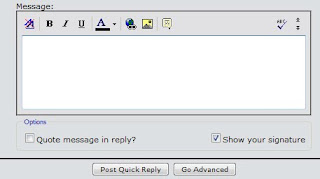
This feature is SO damn useful as its so hard trying to go back and putting in quotes and copying and all that junk. Thank you for adding this feature for the JUB members to use.
But it seems some people are having problems with it, and are unable to find out how exactly to use it. Okay lets quote some people here.
1. You'll see this when its off
 and this when its on
and this when its on 
2. Click the people you want to use quotes for.

3. When you're finished click the button, when it takes you to the post a reply to thread section. Your selected quotes will be displayed. This also works too if you click
 as well. So you can do either way and it will still display the quotes.
as well. So you can do either way and it will still display the quotes.4. Don't forget if you hate having to scroll all the way down just to click on the Post Reply button you can click on

It will take you down to the bottom of the page where Quick Reply is located.
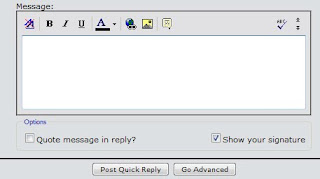
0 Comments:
Post a Comment
<< Home