How To Post Pictures on The Boards
This was an old tutorial I had given to someone on JUB. I hope its useful for people who plan to post pictures on the boards. I think some people have already explained this better or people will simply use the attachments, but here is an alternative way of it.
Okay you want to learn how to post a picture on the board, but you don't know how to do it?
Okay first you get the picture you want to post first. You right click. This is what you'll get when you do it with either Firefox or Internet Explorer. I'm giving you both ways because I don't know which one you use.
Firefox
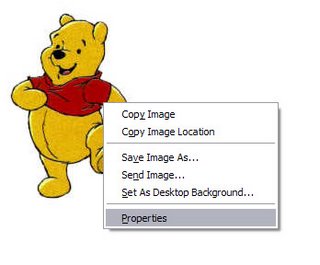
Internet Explorer
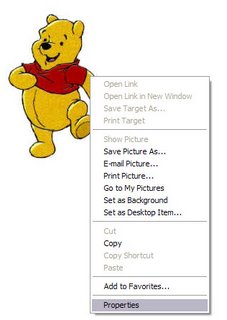
Okay next you click on Properties, it will give you a window like this when you do it on either Firefox or Internet Explorer.
Firefox
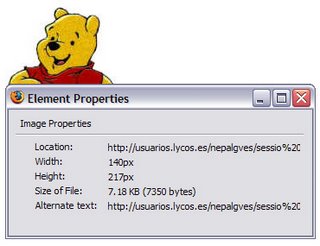
Firefox Alternate Image Copy
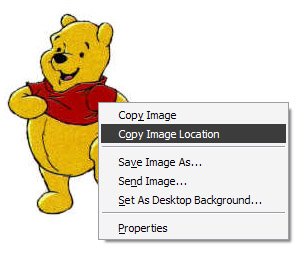
Another way of copying the image and not having to go through properties is just simply right clicking the image, and selecting Copy Image Location.
Internet Explorer
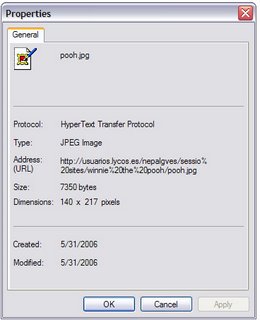
Okay whatever one you're using you just select the address which will be this.
http://usuarios.lycos.es/nepalgves/sessio%20sites/winnie%20the%20pooh/pooh.jpg
Okay when you have it selected right click and copy it or you can simply on your keyboard hold Ctrl and press the letter C and it will copy the selected text for you. Try it out first so that you know how to do this. Now that you have the text copied. You can go to the message board and paste it into the follow.
On the board you'll see the toolbar when writing posts.
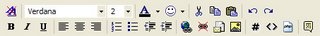
Okay do you see the little thing on the tool bar that looks like this? Okay you click that. Sometimes sections of JUB don't have this picture, so it pretty much means that you can't post pictures in it, unless you use the attachments. It will open an option that will look like this on either Firefox or Internet Explorer. You paste the address in there you can either right click and hit paste or you can use the keyboard and paste it in there holding Ctrl then the letter V.
Okay you click that. Sometimes sections of JUB don't have this picture, so it pretty much means that you can't post pictures in it, unless you use the attachments. It will open an option that will look like this on either Firefox or Internet Explorer. You paste the address in there you can either right click and hit paste or you can use the keyboard and paste it in there holding Ctrl then the letter V.
Firefox
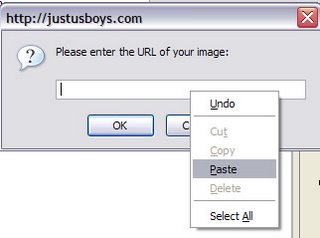
Internet Explorer
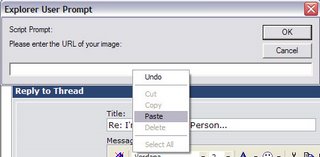
Once you have the address in there you click okay and this should be the final result.
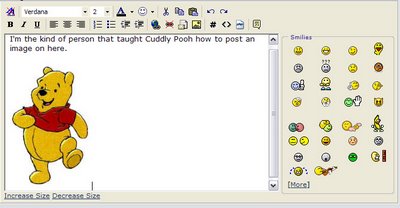
Then you click Submit message and you should have it there on the board. I hope this worked and I hope you understand it perfectly.
Okay you want to learn how to post a picture on the board, but you don't know how to do it?
Okay first you get the picture you want to post first. You right click. This is what you'll get when you do it with either Firefox or Internet Explorer. I'm giving you both ways because I don't know which one you use.
Firefox
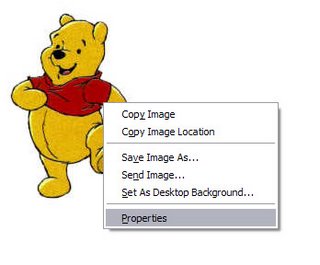
Internet Explorer
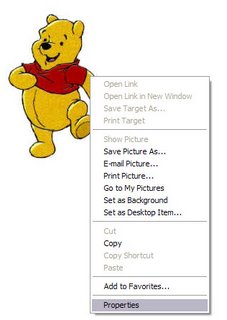
Okay next you click on Properties, it will give you a window like this when you do it on either Firefox or Internet Explorer.
Firefox
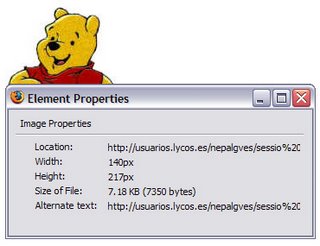
Firefox Alternate Image Copy
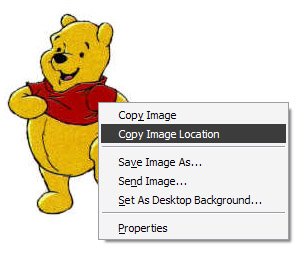
Another way of copying the image and not having to go through properties is just simply right clicking the image, and selecting Copy Image Location.
Internet Explorer
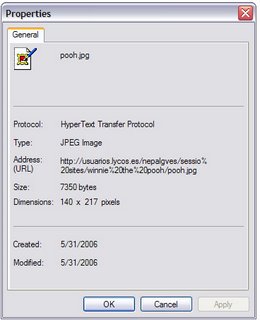
Okay whatever one you're using you just select the address which will be this.
http://usuarios.lycos.es/nepalgves/sessio%20sites/winnie%20the%20pooh/pooh.jpg
Okay when you have it selected right click and copy it or you can simply on your keyboard hold Ctrl and press the letter C and it will copy the selected text for you. Try it out first so that you know how to do this. Now that you have the text copied. You can go to the message board and paste it into the follow.
On the board you'll see the toolbar when writing posts.
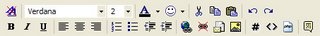
Okay do you see the little thing on the tool bar that looks like this?
 Okay you click that. Sometimes sections of JUB don't have this picture, so it pretty much means that you can't post pictures in it, unless you use the attachments. It will open an option that will look like this on either Firefox or Internet Explorer. You paste the address in there you can either right click and hit paste or you can use the keyboard and paste it in there holding Ctrl then the letter V.
Okay you click that. Sometimes sections of JUB don't have this picture, so it pretty much means that you can't post pictures in it, unless you use the attachments. It will open an option that will look like this on either Firefox or Internet Explorer. You paste the address in there you can either right click and hit paste or you can use the keyboard and paste it in there holding Ctrl then the letter V.Firefox
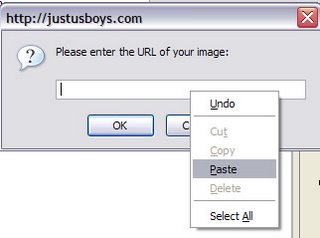
Internet Explorer
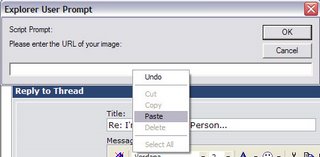
Once you have the address in there you click okay and this should be the final result.
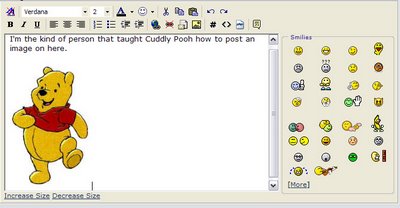
Then you click Submit message and you should have it there on the board. I hope this worked and I hope you understand it perfectly.
0 Comments:
Post a Comment
<< Home