JUB For Dummies - Other - Chapter 1
Posting YouTube videos on posts
Ok, these next couple of chapters are just extra things you might want to know about posting or the forum itself. This chapter will explain to you how to post a youtube video on a thread. So if you're still not able to find a way of posting one here we go!
First off you get your youtube video link that you want to post. Here is an example clip
http://www.youtube.com/watch?v=8Z8KUkWHOQk
Alright. Now that you've got your clip to post on the boards here is how you use it.
1. You go to a post you want to post the video on. You click the little icon that looks a bit like this. Okay you'll be given this code.
Okay you'll be given this code.
[YOUTUBE][/YOUTUBE]
Okay don't automatically think you can put the whole entire link in there because if you do, this will be the result of your youtube video.

A blank area! lol So now. Onto step 2
2. You get the link of the video you want to post.
It will look like this.
http://www.youtube.com/watch?v=8Z8KUkWHOQk
Now remove everything from http: to = so you'll have this left
8Z8KUkWHOQk
3. Now place those letters and numbers in the code. So it will look like this.
[YOUTUBE]8Z8KUkWHOQk[/YOUTUBE]
Now when you post the video will show like this.
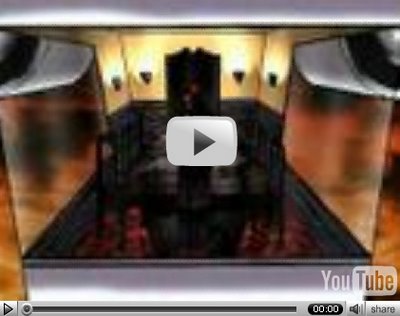
Now you've successfully put a video on JUB.
Ok, these next couple of chapters are just extra things you might want to know about posting or the forum itself. This chapter will explain to you how to post a youtube video on a thread. So if you're still not able to find a way of posting one here we go!
First off you get your youtube video link that you want to post. Here is an example clip
http://www.youtube.com/watch?v=8Z8KUkWHOQk
Alright. Now that you've got your clip to post on the boards here is how you use it.
1. You go to a post you want to post the video on. You click the little icon that looks a bit like this.
 Okay you'll be given this code.
Okay you'll be given this code.[YOUTUBE][/YOUTUBE]
Okay don't automatically think you can put the whole entire link in there because if you do, this will be the result of your youtube video.

A blank area! lol So now. Onto step 2
2. You get the link of the video you want to post.
It will look like this.
http://www.youtube.com/watch?v=8Z8KUkWHOQk
Now remove everything from http: to = so you'll have this left
8Z8KUkWHOQk
3. Now place those letters and numbers in the code. So it will look like this.
[YOUTUBE]8Z8KUkWHOQk[/YOUTUBE]
Now when you post the video will show like this.
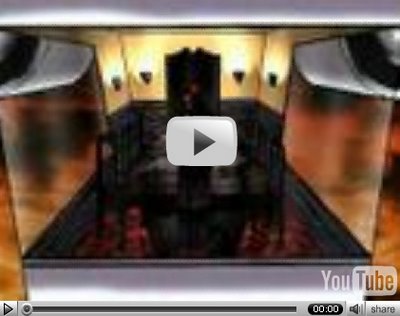
Now you've successfully put a video on JUB.